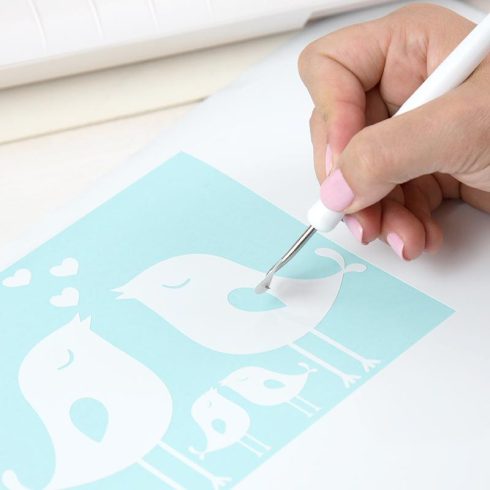-20%
Vinyl 9″ metal blue
10,99 € 8,79 € incl. vat
The lowest price in 30 days: 8,79 €
Silhouette vinyl
Roll: 22,9 x 305 cm
Color: glossy metallic blue
Strong adhesive tack
Indoors and outdoors
For use in various DIY projects e.g. decorating walls, tiles, glass, plastic, cards and in other cool projects
In stock